Suppliers
The Suppliers resource allows Suppliers to be listed and viewed. An individual Supplier’s details can be viewed by appending its identifier (a GUID formatted as XXXXXXXX-XXXX-XXXX-XXXX-XXXXXXXXXXXX) to the URI. Here are some example URIs:
/Suppliers- returns a list of all Suppliers;/Suppliers/E6E8163F-6911-40e9-B740-90E5A0A3A996- returns details of a particular Supplier;
The full range of URIs and HTTP Verbs supported are:
| Operation | HTTP Action |
|---|---|
| List all Suppliers | GET /Suppliers |
| View any Supplier | GET /Suppliers/{id} |
GET Suppliers
These filters can be used with the GET Suppliers endpoint:
| Filter | Description |
|---|---|
pageSize |
Specifies the page size for pagination. Default page size is 200 suppliers. Note: Requesting large numbers of suppliers can be susceptible to poor network performance. Please reduce the page size if you experience delayed requests. |
supplierCode |
Only return suppliers that start with the specific supplier code |
contactEmail |
Only return suppliers that have a contact email that starts with the specified email address |
modifiedSince |
Returns suppliers created or edited after a specified date. For example: modifiedSince=2016-07-01, modifiedSince=2016-07-01T19:54:18.060. |
Filters are used by adding the filter and value to the URI: /Suppliers?supplierCode=ACME
Available Fields for Supplier:
| Property | Type | Length | Notes |
|---|---|---|---|
| Addresses | Address collection | You can have the following Address Types: Postal and Physical | |
| BankAccount | String | ||
| BankBranch | String | ||
| BankName | String | ||
| DDINumber | String | ||
| String | |||
| Currency | Currency | ||
| FaxNumber | String | ||
| GSTVATNumber | String | ||
| Guid | Guid | Unique identifier. Can only be set when adding a record. | |
| CreatedBy | String | 50 | |
| CreatedOn | DateTime | ||
| LastModifiedBy | String | 50 | |
| LastModifiedOn | Nullable DateTime | ||
| LeadTimeDays | Nullable Decimal | ||
| MobileNumber | String | ||
| Notes | String | ||
| Obsolete | Boolean | ||
| PhoneNumber | String | ||
| PurchaseOrderCostDistributionMethod | String | 15 | |
| SupplierCode | String | Unique code. Can only be set when adding a record. | |
| SupplierName | String | ||
| Taxable | Nullable Boolean | true,false |
|
| TaxRate | Nullable Decimal | ||
| TollFreeNumber | String | ||
| Website | String | ||
| XeroContactId | String |
Available Fields for Address:
| Property | Type | Length |
|---|---|---|
| AddressType | String | 20 |
| AddressName | String | 500 |
| StreetAddress | String | 500 |
| StreetAddress2 | String | 500 |
| Suburb | String | 500 |
| City | String | 500 |
| Region | String | 500 |
| Country | String | 100 |
| PostalCode | String | 500 |
Examples for Request GET /Suppliers
show xml example
show json example