Getting started
Accessing Unleashed API
The Unleashed API is linked to the Unleashed web application: https://go.unleashedsoftware.com/v2.
What you will need:
- Create an account before you can use the API.
- Trial accounts can also access the API.
- API ID and Key - note that these API credentials are only available to the account owner - please see Unleashed API Access for more information
Note: If you are interested in learning more about Unleashed, have a look at our website https://www.unleashedsoftware.com.
Using the API Sandbox
Use the API Sandbox to trial accessing and updating your Unleashed account via the API.
Tip: Your user name and password for the API Sandbox is the same user name and password you chose for the Unleashed application.
A sample application that consumes the API can be downloaded here.
To call any API endpoint (method) you must append the endpoint name and parameters to the API URL.
For example: https://api.unleashedsoftware.com/SalesOrders/?startDate=2011-01-01&endDate=2011-12-31.
The API accepts both JSON and XML data formats.
IMPORTANT: The Unleashed API does not support partial API updates. You MUST pass a request with all the fields otherwise the existing fields will be overwritten with blank values
You must indicate which format you require by setting your request’s Content-Type and Accept headers to either application/xml or application/json.
Never assume that the API is actually online at any time. Always queue requests to the API so that you can retry the request in the event of a network failure: even if our API server is up 24/7 forever, the network will not be. Consider what happens in the case of a network interruption, e.g. the cable gets cut by road-workers.
Tip: Plan to add all requests to a queue so that they can be tried again in the event of any failure.
Full documentation of each endpoint is available on the specified endpoint’s help page. This includes the operations supported and the full list of available fields with:
- name
- type
- length
- required values
Use the API Sandbox to see examples of each data object in JSON and XML formats.
The Unleashed API is a subset of the functionality available in the Unleashed application. Check the API documentation to see if the functionality you require is available in the API.
In the event of errors, the API runs an appropriate HTML status code and an error message. You will need to read both the status code and the error message to establish the cause. Typical error messages are documented on the API status codes page.
We encourage you to use the API and start developing and integrating your own systems, and as always, we are here to assist as best we can. For any queries, contact support@unleashedsoftware.com.