Sales Shipments
The SalesShipments resource allows shipments on a Sales Order to be listed and viewed. An individual shipment details can be viewed by appending its identifier (a GUID formatted as XXXXXXXX-XXXX-XXXX-XXXX-XXXXXXXXXXXX) to the URI.
The full range of URIs and HTTP Verbs supported are:
Operation
HTTP Action
List a page of Sales Shipments
GET /SalesShipments
View a Sales Shipment with the specified Guid
GET /SalesShipments/{salesShipmentGuid}
Create a new Sales Shipment
POST /SalesShipments
Update a Sales Shipment
PUT /SalesShipments/{salesShipmentGuid}
Delete a Sales Shipment
DELETE /SalesShipments/{salesShipmentGuid}
Delete a Sales Shipment Line
DELETE /SalesShipments/Lines/{salesShipmentGuid}
GET Sales Shipments
Available Filters for GET Sales Shipments
Filter
Description
endDateReturns shipments created before a specified date.
modifiedSinceReturns shipments created or edited after a specified date in UTC time zone. For example: modifiedSince=2024-04-17T23:11:05
orderByPermitted value: ShipmentNumber. Defaults to LastModifiedOn if not supplied.
orderNumberReturns all shipments for the specified order number. If specified, it overrides all other filters.
pageSizeSpecifies the page size for pagination. Default page size is 200 shipments.Note: Requesting large numbers of shipments can be susceptible to poor network performance. Please reduce the page size if you experience delayed requests.
serialBatchFalse by default. If set to true then the attributes SerialNumbers and BatchNumbers are displayed.
shipmentStatusReturns shipments for the specified status.
sortWorks in conjunction with orderBy to sort the list in ascending or descending order. Permitted values are asc (default) or desc.
startDateReturns shipments created after a specified date.
warehouseCodeReturns sales shipments with the specified warehouse code.
Note: Date filters should be provided in the ISO format YYYY-MM-DD. The time zone is UTC. Default ordering is done by LastModifiedOn descending.
/SalesShipments?orderStatus=Dispatched&startDate=2012-01-01&orderBy=ShipmentNumber&sort=desc
Available Fields for GET Sales Shipments
Property
Type
Length
Notes
Comments
String
500
Can be edited after the sales shipment is dispatched.
CreatedBy
String
50
CreatedOn
DateTime
Customer
Customer collection
CustomerRef
String
500
DeliveryCity
String
500
DeliveryContact
DeliveryContact collection
DeliveryCountry
String
500
DeliveryInstruction
String
500
DeliveryName
String
500
DeliveryPostCode
String
50
DeliveryRegion
String
500
DeliveryStreetAddress
String
500
DeliveryStreetAddress2
String
500
DeliverySuburb
String
500
DispatchDate
DateTime
Guid
Guid
Unique identifier. Can only be set when adding a record.
Incoterm
String
3
LastModifiedBy
String
50
LastModifiedOn
DateTime
NatureOfTransactionCode
String
2
NumberOfPackages
Integer
OrderNumber
String
20
OrderGuid
Guid
ReceiverEORI
String
20
SalesShipmentLines
SalesShipmentLine collection
ShipmentNumber
String
25
ShipmentStatus
String
20
ShipmentWeight
String
50
ShippingCompany
ShippingCompany collectionCan be edited after the sales shipment is dispatched.
ShipperEORI
String
20
TotalCommercialValue
Decimal
TrackingNumber
String
100
Can be edited after the sales shipment is dispatched.
Warehouse
Warehouse collection
Note: Default ordering is done by SalesOrderLineNumber ascending.
Available Fields for Customer
Property
Type
Length
Notes
CustomerCode
String
500
CustomerName
String
500
Guid
Guid
Unique identifier. Can only be set when adding a record.
LastModifiedOn
DateTime
Available Fields for Delivery Contact
Property
Type
Length
Notes
EmailAddress
String
500
FirstName
String
500
Guid
Guid
Unique identifier. Can only be set when adding a record.
LastName
String
500
MobilePhone
String
500
OfficePhone
String
500
PhoneNumber
String
500
Available Fields for Shipping Company
Property
Type
Length
Notes
Guid
Guid
Unique identifier. Can only be set when adding a record.
Name
String
256
Available Fields for Warehouse
Property
Type
Length
Notes
Guid
Guid
Unique identifier. Can only be set when adding a record.
WarehouseCode
String
15
WarehouseName
String
100
Available Fields for Sales Shipment Line
Property
Type
Length
Notes
BatchNumbers
BatchNumber collection
CommercialMonetaryValue
Decimal
CreatedBy
String
50
CreatedOn
DateTime
Guid
Guid
Unique identifier. Can only be set when adding a record.
LastModifiedBy
String
50
LastModifiedOn
DateTime
LineNumber
Integer
Line number maps to SalesOrderLineNumber
Product
Product collection
SalesOrderLineId
Integer
SalesOrderLineNumber
Integer
SerialNumbers
SerialNumber collection
ShipmentQty
Decimal
UnitCost
Decimal
UnitCostAtTimeOfDispatch
Decimal
Available Fields for Batch Number
Property
Type
Length
Notes
ExpiryDate
Date
Guid
Guid
Unique identifier. Can only be set when adding a record.
LastModifiedOn
DateTime
Number
String
50
Quantity
Decimal
Available Fields for Product
Property
Type
Length
Notes
Guid
Guid
Unique identifier. Can only be set when adding a record.
ProductCode
String
100
ProductDescription
String
500
Available Fields for Serial Number
Property
Type
Length
Notes
Guid
Guid
Unique identifier. Can only be set when adding a record.
Identifier
String
50
LastModifiedOn
DateTime
Examples for Response GET /SalesShipments
show xml example
<?xml version="1.0"?>
<SalesShipments xmlns:xsd= "http://www.w3.org/2001/XMLSchema" xmlns:xsi= "http://www.w3.org/2001/XMLSchema-instance" xmlns= "http://api.unleashedsoftware.com/version/1" >
<Pagination>
<NumberOfItems> 3</NumberOfItems>
<PageSize> 200</PageSize>
<PageNumber> 1</PageNumber>
<NumberOfPages> 1</NumberOfPages>
</Pagination>
<SalesShipments>
<Guid> a4ad6e8f-3f4f-472b-a8a8-cf9a4750114c</Guid>
<LastModifiedOn> 2016-10-05T03:04:02.2015467</LastModifiedOn>
<OrderNumber> SO-00000132</OrderNumber>
<OrderGuid> cae7ded2-ce11-43c4-98b8-0b8c6190061f</OrderGuid>
<ShipmentNumber> SS-00000132</ShipmentNumber>
<ShipmentStatus> Dispatched</ShipmentStatus>
<DispatchDate> 2016-10-05T00:00:00</DispatchDate>
<TrackingNumber xsi:nil= "true" />
<ShippingCompany xsi:nil= "true" />
<Comments xsi:nil= "true" />
<CreatedOn> 2016-10-05T03:04:01.9828041</CreatedOn>
<CreatedBy> support@unleashedsoftware.com</CreatedBy>
<LastModifiedBy> support@unleashedsoftware.com</LastModifiedBy>
<SalesShipmentLines>
<SalesShipmentLine>
<Guid> f3a22762-3944-4607-bba7-3b63f068fee1</Guid>
<LastModifiedOn> 2016-10-05T03:04:02.0609459</LastModifiedOn>
<LineNumber> 1</LineNumber>
<Product>
<Guid> 0ee9a600-9826-470d-aebb-1df791f0031f</Guid>
<ProductCode> COUCH2</ProductCode>
<ProductDescription> 2-Seater Couch</ProductDescription>
</Product>
<ShipmentQty> 1.0000</ShipmentQty>
<UnitCost> 8.50000000000000</UnitCost>
<UnitCostAtTimeOfDispatch> 7.50000000000000</UnitCostAtTimeOfDispatch>
<CreatedOn> 2016-10-05T03:04:02.0609459</CreatedOn>
<CreatedBy> support@unleashedsoftware.com</CreatedBy>
<LastModifiedBy> support@unleashedsoftware.com</LastModifiedBy>
<SalesOrderLineNumber> 1</SalesOrderLineNumber>
<SalesOrderLineId> 177</SalesOrderLineId>
<CommercialMonetaryValue> 1622.500</CommercialMonetaryValue>
</SalesShipmentLine>
</SalesShipmentLines>
<ReceiverEORI> 1111111</ReceiverEORI>
<ShipperEORI> 7777777</ShipperEORI>
<Incoterm> FAS</Incoterm>
<NatureOfTransactionCode> 90</NatureOfTransactionCode>
<TotalCommercialValue> 1622.50</TotalCommercialValue>
<NumberOfPackages> 20</NumberOfPackages>
<ShipmentWeight> 100kg</ShipmentWeight>
<DeliveryInstruction> Leave in mailbox</DeliveryInstruction>
<DeliveryName> House</DeliveryName>
<DeliveryStreetAddress> 8 Straight Lane</DeliveryStreetAddress>
<DeliveryStreetAddress2> Flat 2</DeliveryStreetAddress2>
<DeliverySuburb> Manurewa</DeliverySuburb>
<DeliveryCity> Auckland</DeliveryCity>
<DeliveryRegion> Auckland</DeliveryRegion>
<DeliveryCountry> New Zealand</DeliveryCountry>
<DeliveryPostCode> 3843</DeliveryPostCode>
<CustomerRef> Customer Ref</CustomerRef>
<Warehouse>
<Guid> b8dbff50-74df-4c91-bda1-eeb3d8c7d6a4</Guid>
<WarehouseCode> MAIN</WarehouseCode>
<WarehouseName> Main Warehouse</WarehouseName>
</Warehouse>
<Customer>
<Guid> 7670da22-a695-45ec-a28b-227e47868ba1</Guid>
<LastModifiedOn> 2016-10-05T03:39:57.15</LastModifiedOn>
<CustomerCode> JHN123</CustomerCode>
<CustomerName> John Inc.</CustomerName>
</Customer>
</SalesShipments>
<SalesShipments>
<Guid> 62e51350-5c2d-4c41-aeca-168830c2f5f3</Guid>
<LastModifiedOn> 2016-10-05T02:41:49.8993978</LastModifiedOn>
<OrderNumber> SO-00000127</OrderNumber>
<OrderGuid> c2e8b548-2465-44fa-8866-9cb0b1bf294d</OrderGuid>
<ShipmentNumber> SS-00000127</ShipmentNumber>
<ShipmentStatus> Dispatched</ShipmentStatus>
<DispatchDate> 2016-10-05T00:00:00</DispatchDate>
<TrackingNumber xsi:nil= "true" />
<ShippingCompany xsi:nil= "true" />
<Comments xsi:nil= "true" />
<CreatedOn> 2016-10-05T02:41:49.5400232</CreatedOn>
<CreatedBy> support@unleashedsoftware.com</CreatedBy>
<LastModifiedBy> support@unleashedsoftware.com</LastModifiedBy>
<SalesShipmentLines>
<SalesShipmentLine>
<Guid> 1ae9d2bf-993f-4795-99b9-1e9bf2bbcf5c</Guid>
<LastModifiedOn> 2016-10-05T02:41:49.6806286</LastModifiedOn>
<LineNumber> 1</LineNumber>
<Product>
<Guid> 06e6484a-8a5a-4a53-ae0a-c9b59c9e5efb</Guid>
<ProductCode> GLUE</ProductCode>
<ProductDescription> Furniture Assembly Glue</ProductDescription>
</Product>
<ShipmentQty> 4.0000</ShipmentQty>
<UnitCost> 9.99000000000000</UnitCost>
<UnitCostAtTimeOfDispatch> 8.99000000000000</UnitCostAtTimeOfDispatch>
<CreatedOn> 2016-10-05T02:41:49.6806286</CreatedOn>
<CreatedBy> support@unleashedsoftware.com</CreatedBy>
<LastModifiedBy> support@unleashedsoftware.com</LastModifiedBy>
<SalesOrderLineNumber> 1</SalesOrderLineNumber>
<SalesOrderLineId> 171</SalesOrderLineId>
<CommercialMonetaryValue> 1622.500</CommercialMonetaryValue>
</SalesShipmentLine>
<SalesShipmentLine>
<Guid> 829177d1-6a96-4de3-9f68-d567499ea34e</Guid>
<LastModifiedOn> 2016-10-05T02:41:49.6806286</LastModifiedOn>
<LineNumber> 2</LineNumber>
<Product>
<Guid> 43838c91-1991-4359-a79c-853ecc619903</Guid>
<ProductCode> DINING</ProductCode>
<ProductDescription> Dining Table</ProductDescription>
</Product>
<ShipmentQty> 4.0000</ShipmentQty>
<UnitCost> 40.42938410596026</UnitCost>
<UnitCostAtTimeOfDispatch> 35.42938410596026</UnitCostAtTimeOfDispatch>
<CreatedOn> 2016-10-05T02:41:49.6806286</CreatedOn>
<CreatedBy> support@unleashedsoftware.com</CreatedBy>
<LastModifiedBy> support@unleashedsoftware.com</LastModifiedBy>
<SalesOrderLineNumber> 2</SalesOrderLineNumber>
<SalesOrderLineId> 172</SalesOrderLineId>
<CommercialMonetaryValue> 1622.500</CommercialMonetaryValue>
</SalesShipmentLine>
</SalesShipmentLines>
<ReceiverEORI> 1111111</ReceiverEORI>
<ShipperEORI> 7777777</ShipperEORI>
<Incoterm> FAS</Incoterm>
<NatureOfTransactionCode> 90</NatureOfTransactionCode>
<TotalCommercialValue> 1622.50</TotalCommercialValue>
<NumberOfPackages> 20</NumberOfPackages>
<ShipmentWeight> 100kg</ShipmentWeight>
</SalesShipments>
</SalesShipments> show json example
{
"Pagination" : {
"NumberOfItems" : 3 ,
"PageSize" : 200 ,
"PageNumber" : 1 ,
"NumberOfPages" : 1
},
"Items" : [
{
"OrderNumber" : "SO-00000132" ,
"OrderGuid" : "cae7ded2-ce11-43c4-98b8-0b8c6190061f" ,
"ShipmentNumber" : "SS-00000132" ,
"ShipmentStatus" : "Dispatched" ,
"DispatchDate" : "/Date(1475625600000)/" ,
"TrackingNumber" : null ,
"ShippingCompany" : null ,
"Comments" : null ,
"CreatedOn" : "/Date(1475636641982)/" ,
"CreatedBy" : "support@unleashedsoftware.com" ,
"LastModifiedBy" : "support@unleashedsoftware.com" ,
"SalesShipmentLines" : [
{
"LineNumber" : 1 ,
"Product" : {
"Guid" : "0ee9a600-9826-470d-aebb-1df791f0031f" ,
"ProductCode" : "COUCH2" ,
"ProductDescription" : "2-Seater Couch"
},
"ShipmentQty" : 1 ,
"UnitCost" : 8.5 ,
"UnitCostAtTimeOfDispatch" : 7.5 ,
"CreatedOn" : "/Date(1475636642060)/" ,
"CreatedBy" : "support@unleashedsoftware.com" ,
"LastModifiedBy" : "support@unleashedsoftware.com" ,
"SalesOrderLineNumber" : 1 ,
"SalesOrderLineId" : 177 ,
"SerialNumbers" : null ,
"BatchNumbers" : null ,
"CommercialMonetaryValue" : 1622.500 ,
"Guid" : "f3a22762-3944-4607-bba7-3b63f068fee1" ,
"LastModifiedOn" : "/Date(1475636642060)/"
}
],
"ReceiverEORI" : "1111111" ,
"ShipperEORI" : "7777777" ,
"Incoterm" : "FAS" ,
"NatureOfTransactionCode" : "90" ,
"TotalCommercialValue" : 1622.50 ,
"NumberOfPackages" : 20 ,
"ShipmentWeight" : "100kg" ,
"DeliveryInstruction" : "Leave in mailbox" ,
"DeliveryName" : "House" ,
"DeliveryStreetAddress" : "9 Straight Lane" ,
"DeliveryStreetAddress2" : "Flat 2" ,
"DeliverySuburb" : "Manurewa" ,
"DeliveryCity" : "Auckland" ,
"DeliveryRegion" : "Auckland" ,
"DeliveryCountry" : "New Zealand" ,
"DeliveryPostCode" : "3290" ,
"CustomerRef" : "Customer Ref" ,
"Warehouse" : {
"WarehouseCode" : "MAIN" ,
"WarehouseName" : "Main Warehouse" ,
"Guid" : "b8dbff50-74df-4c91-bda1-eeb3d8c7d6a4"
},
"Customer" : {
"CustomerCode" : "JHN123" ,
"CustomerName" : "John Inc." ,
"CurrencyId" : 110 ,
"Guid" : "6b9b7807-12a3-4565-ac0f-766911ea160a" ,
"LastModifiedOn" : "/Date(1475635309680)/"
},
"Guid" : "a4ad6e8f-3f4f-472b-a8a8-cf9a4750114c" ,
"LastModifiedOn" : "/Date(1475636642201)/"
},
{
"OrderNumber" : "SO-00000127" ,
"OrderGuid" : "c2e8b548-2465-44fa-8866-9cb0b1bf294d" ,
"ShipmentNumber" : "SS-00000127" ,
"ShipmentStatus" : "Dispatched" ,
"DispatchDate" : "/Date(1475625600000)/" ,
"TrackingNumber" : null ,
"ShippingCompany" : null ,
"Comments" : null ,
"CreatedOn" : "/Date(1475635309540)/" ,
"CreatedBy" : "support@unleashedsoftware.com" ,
"LastModifiedBy" : "support@unleashedsoftware.com" ,
"SalesShipmentLines" : [
{
"LineNumber" : 1 ,
"Product" : {
"Guid" : "06e6484a-8a5a-4a53-ae0a-c9b59c9e5efb" ,
"ProductCode" : "GLUE" ,
"ProductDescription" : "Furniture Assembly Glue"
},
"ShipmentQty" : 4 ,
"UnitCost" : 9.99 ,
"UnitCostAtTimeOfDispatch" : 8.99 ,
"CreatedOn" : "/Date(1475635309680)/" ,
"CreatedBy" : "support@unleashedsoftware.com" ,
"LastModifiedBy" : "support@unleashedsoftware.com" ,
"SalesOrderLineNumber" : 1 ,
"SalesOrderLineId" : 171 ,
"SerialNumbers" : null ,
"BatchNumbers" : null ,
"CommercialMonetaryValue" : 1622.500 ,
"Guid" : "1ae9d2bf-993f-4795-99b9-1e9bf2bbcf5c" ,
"LastModifiedOn" : "/Date(1475635309680)/"
},
{
"LineNumber" : 2 ,
"Product" : {
"Guid" : "43838c91-1991-4359-a79c-853ecc619903" ,
"ProductCode" : "DINING" ,
"ProductDescription" : " Dining Table"
},
"ShipmentQty" : 4 ,
"UnitCost" : 40.42938410596026 ,
"UnitCostAtTimeOfDispatch" : 35.42938410596026 ,
"CreatedOn" : "/Date(1475635309680)/" ,
"CreatedBy" : "support@unleashedsoftware.com" ,
"LastModifiedBy" : "support@unleashedsoftware.com" ,
"SalesOrderLineNumber" : 2 ,
"SalesOrderLineId" : 172 ,
"SerialNumbers" : null ,
"BatchNumbers" : null ,
"CommercialMonetaryValue" : 1622.500 ,
"Guid" : "829177d1-6a96-4de3-9f68-d567499ea34e" ,
"LastModifiedOn" : "/Date(1475635309680)/"
}
],
"ReceiverEORI" : "1111111" ,
"ShipperEORI" : "7777777" ,
"Incoterm" : "FAS" ,
"NatureOfTransactionCode" : "90" ,
"TotalCommercialValue" : 1622.50 ,
"NumberOfPackages" : 20 ,
"ShipmentWeight" : "100kg" ,
"Guid" : "62e51350-5c2d-4c41-aeca-168830c2f5f3" ,
"LastModifiedOn" : "/Date(1475635309899)/"
}
]
} POST / PUT Sales Shipments
Note: Updates made to existing SalesShipments will overwrite existing information, fields left blank will be removed.
Available Filters for POST/PUT Sales Shipments
Filter
Description
serialBatchIf set to true:
Available Fields for POST/PUT Sales Shipments
Property
Type
Length
POST
PUT
Notes
Comments
String
500
Optional
Optional
DispatchDate
DateTime
yyyy-mm-dd
Optional
Optional
Guid
Guid
Required
Required
Unique identifier. Can only be set when adding a record.
NumberOfPackages
Integer
Optional
Optional
OrderNumber
String
20
Required
N/A
SalesShipmentLines
SalesShipmentLine collectionRequired
Required
At least one shipment line is required.
ShipmentStatus
String
20
Required
Required when order management is enabled.
ShipmentWeight
String
50
Optional
Optional
ShippingCompany
ShippingCompany collectionOptional
Optional
TrackingNumber
String
100
Optional
Optional
Available Fields for Shipping Company
Note: At a minimum, a valid Guid or Name is required.
Property
Type
Length
POST
PUT
Notes
Guid
Guid
Optional
Optional
Name
String
256
Optional
Optional
Available Fields for Sales Shipment Line
Property
Type
Length
POST
PUT
Notes
BatchNumbers
BatchNumber collectionOptional
Optional
If the serialBatch filter value is set to true:
Guid
Guid
N/A
Optional
If the Guid is set, it will update the existing lines instead of recreating them.
Product
Product collectionRequired
Required
SalesOrderLineNumber
Integer
Optional
Optional
Sales Order line mapping. If the sales order line is specified, it will validate if the product for shipment line is the same as the product of the sales order line.
SerialNumbers
SerialNumber collectionOptional
Optional
If the serialBatch filter value is set to true:
ShipmentQty
Decimal
Required
Required
Available Fields for Batch Number
Note: At a minimum, a valid Guid or Number is required.
Property
Type
Length
POST
PUT
Notes
ExpiryDate
Date
Optional
Optional
Guid
Guid
Optional
Optional
Number
String
50
Optional
Optional
Quantity
Decimal
Required
Required
Available Fields for Serial Number
Property
Type
Length
POST
PUT
Notes
Guid
Guid
Optional
Optional
Identifier
String
50
Required
Optional
Available Fields for Product
Property
Type
Length
POST
PUT
Notes
Guid
Guid
Optional
Optional
Unique identifier. Can only be set when adding a record.
ProductCode
String
100
Required
Required
Examples for Request POST /SalesShipments
show xml example
<?xml version="1.0"?>
<SalesOrderShipment xmlns:xsd= "http://www.w3.org/2001/XMLSchema" xmlns:xsi= "http://www.w3.org/2001/XMLSchema-instance" xmlns= "http://api.unleashedsoftware.com/version/1" >
<Guid> 62e51350-5c2d-4c41-aeca-168830c2f5f3</Guid>
<OrderNumber> SO-00000127</OrderNumber>
<OrderGuid> c2e8b548-2465-44fa-8866-9cb0b1bf294d</OrderGuid>
<ShipmentNumber> SS-00000127</ShipmentNumber>
<ShipmentStatus> Dispatched</ShipmentStatus>
<TrackingNumber xsi:nil= "true" />
<ShippingCompany xsi:nil= "true" />
<Comments xsi:nil= "true" />
<ShipmentWeight> 50kg</ShipmentWeight>
<NumberOfPackages> 20</NumberOfPackages>
<SalesShipmentLines>
<SalesShipmentLine>
<Guid> 1ae9d2bf-993f-4795-99b9-1e9bf2bbcf5c</Guid>
<Product>
<Guid> 06e6484a-8a5a-4a53-ae0a-c9b59c9e5efb</Guid>
<ProductCode> GLUE</ProductCode>
<ProductDescription> Furniture Assembly Glue</ProductDescription>
</Product>
<ShipmentQty> 4.0000</ShipmentQty>
<SalesOrderLineNumber> 1</SalesOrderLineNumber>
<BatchNumbers>
<Batch>
<Guid> 6a323b83-88ed-4132-8cc0-8dbe6579f5a0</Guid>
<BatchNumber> mgp513</BatchNumber>
<Quantity> 4.0000</Quantity>
</Batch>
</BatchNumbers>
</SalesShipmentLine>
<SalesShipmentLine>
<Guid> 829177d1-6a96-4de3-9f68-d567499ea34e</Guid>
<Product>
<Guid> 43838c91-1991-4359-a79c-853ecc619903</Guid>
<ProductCode> DINING</ProductCode>
<ProductDescription> Dining Table</ProductDescription>
</Product>
<ShipmentQty> 4.0000</ShipmentQty>
<UnitCost> 40.42938410596026</UnitCost>
<SalesOrderLineNumber> 2</SalesOrderLineNumber>
<SerialNumbers>
<Serial>
<Guid> 72ade275-4d16-4aa1-8fca-71bfef7772c2</Guid>
<SerialNumber> AA0016650</SerialNumber>
</Serial>
<Serial>
<Guid> 4dde9082-5415-4c0b-9c80-678625fa9135</Guid>
<SerialNumber> AA0016651</SerialNumber>
</Serial>
<Serial>
<Guid> 77551442-0b23-4024-8168-0b0da00e1ca7</Guid>
<SerialNumber> AA0016652</SerialNumber>
</Serial>
<Serial>
<Guid> 51df07be-9df3-452c-8903-147cc045ef27</Guid>
<SerialNumber> AA0016653</SerialNumber>
</Serial>
</SerialNumbers>
</SalesShipmentLine>
</SalesShipmentLines>
</SalesOrderShipment> show json example
{
"OrderNumber" : "SO-00000127" ,
"OrderGuid" : "c2e8b548-2465-44fa-8866-9cb0b1bf294d" ,
"ShipmentNumber" : "SS-00000127" ,
"ShipmentStatus" : "Dispatched" ,
"TrackingNumber" : null ,
"ShippingCompany" : null ,
"Comments" : null ,
"ShipmentWeight" : "50kg" ,
"NumberOfPackages" : 20 ,
"SalesShipmentLines" : [
{
"Product" : {
"Guid" : "06e6484a-8a5a-4a53-ae0a-c9b59c9e5efb" ,
"ProductCode" : "GLUE" ,
"ProductDescription" : "Furniture Assembly Glue"
},
"ShipmentQty" : 4 ,
"SalesOrderLineNumber" : 1 ,
"SerialNumbers" : null ,
"BatchNumbers" : [
{
"Number" : "mgp513" ,
"Quantity" : 4 ,
"Guid" : "6a323b83-88ed-4132-8cc0-8dbe6579f5a0"
}
],
"Guid" : "1ae9d2bf-993f-4795-99b9-1e9bf2bbcf5c"
},
{
"Product" : {
"Guid" : "43838c91-1991-4359-a79c-853ecc619903" ,
"ProductCode" : "DINING" ,
"ProductDescription" : " Dining Table"
},
"ShipmentQty" : 4 ,
"SalesOrderLineNumber" : 2 ,
"SerialNumbers" : [
{
"Identifier" : "AA0016650" ,
"Guid" : "72ade275-4d16-4aa1-8fca-71bfef7772c2"
},
{
"Identifier" : "AA0016651" ,
"Guid" : "4dde9082-5415-4c0b-9c80-678625fa9135"
},
{
"Identifier" : "AA0016652" ,
"Guid" : "77551442-0b23-4024-8168-0b0da00e1ca7"
},
{
"Identifier" : "AA0016653" ,
"Guid" : "51df07be-9df3-452c-8903-147cc045ef27"
}
],
"BatchNumbers" : null ,
"Guid" : "829177d1-6a96-4de3-9f68-d567499ea34e"
}
],
"Guid" : "62e51350-5c2d-4c41-aeca-168830c2f5f3"
} Examples for Request PUT /SalesShipments/{id}
show xml example
<?xml version="1.0"?>
<SalesOrderShipment xmlns:xsd= "http://www.w3.org/2001/XMLSchema" xmlns:xsi= "http://www.w3.org/2001/XMLSchema-instance" xmlns= "http://api.unleashedsoftware.com/version/1" >
<Guid> 62e51350-5c2d-4c41-aeca-168830c2f5f3</Guid>
<ShipmentNumber> SS-00000127</ShipmentNumber>
<ShipmentStatus> Dispatched</ShipmentStatus>
<TrackingNumber xsi:nil= "true" />
<ShippingCompany>
<Name> Fedex</Name>
</ShippingCompany>
<Comments xsi:nil= "true" />
<ShipmentWeight> 120kg</ShipmentWeight>
<NumberOfPackages> 6</NumberOfPackages>
<SalesShipmentLines>
<SalesShipmentLine>
<Guid> 1ae9d2bf-993f-4795-99b9-1e9bf2bbcf5c</Guid>
<Product>
<Guid> 06e6484a-8a5a-4a53-ae0a-c9b59c9e5efb</Guid>
<ProductCode> GLUE</ProductCode>
<ProductDescription> Furniture Assembly Glue</ProductDescription>
</Product>
<ShipmentQty> 4.0000</ShipmentQty>
<SalesOrderLineNumber> 1</SalesOrderLineNumber>
<BatchNumbers>
<Batch>
<Guid> 6a323b83-88ed-4132-8cc0-8dbe6579f5a0</Guid>
<BatchNumber> mgp513</BatchNumber>
<Quantity> 4.0000</Quantity>
</Batch>
</BatchNumbers>
</SalesShipmentLine>
<SalesShipmentLine>
<Guid> 829177d1-6a96-4de3-9f68-d567499ea34e</Guid>
<Product>
<Guid> 43838c91-1991-4359-a79c-853ecc619903</Guid>
<ProductCode> DINING</ProductCode>
<ProductDescription> Dining Table</ProductDescription>
</Product>
<ShipmentQty> 4.0000</ShipmentQty>
<UnitCost> 40.42938410596026</UnitCost>
<SalesOrderLineNumber> 2</SalesOrderLineNumber>
<SerialNumbers>
<Serial>
<Guid> 72ade275-4d16-4aa1-8fca-71bfef7772c2</Guid>
<SerialNumber> AA0016650</SerialNumber>
</Serial>
<Serial>
<Guid> 4dde9082-5415-4c0b-9c80-678625fa9135</Guid>
<SerialNumber> AA0016651</SerialNumber>
</Serial>
<Serial>
<Guid> 77551442-0b23-4024-8168-0b0da00e1ca7</Guid>
<SerialNumber> AA0016652</SerialNumber>
</Serial>
<Serial>
<Guid> 51df07be-9df3-452c-8903-147cc045ef27</Guid>
<SerialNumber> AA0016653</SerialNumber>
</Serial>
</SerialNumbers>
</SalesShipmentLine>
</SalesShipmentLines>
</SalesOrderShipment> show json example
{
"Guid" : "62e51350-5c2d-4c41-aeca-168830c2f5f3" ,
"ShipmentNumber" : "SS-00000127" ,
"ShipmentStatus" : "Dispatched" ,
"TrackingNumber" : null ,
"ShippingCompany" : {
"Name" : "Fedex"
},
"Comments" : null ,
"ShipmentWeight" : "120kg" ,
"NumberOfPackages" : 6 ,
"SalesShipmentLines" : [
{
"Product" : {
"Guid" : "06e6484a-8a5a-4a53-ae0a-c9b59c9e5efb" ,
"ProductCode" : "GLUE" ,
"ProductDescription" : "Furniture Assembly Glue"
},
"ShipmentQty" : 4 ,
"SalesOrderLineNumber" : 1 ,
"SerialNumbers" : null ,
"BatchNumbers" : [
{
"Number" : "mgp513" ,
"Quantity" : 4 ,
"Guid" : "6a323b83-88ed-4132-8cc0-8dbe6579f5a0"
}
],
"Guid" : "1ae9d2bf-993f-4795-99b9-1e9bf2bbcf5c"
},
{
"Product" : {
"Guid" : "43838c91-1991-4359-a79c-853ecc619903" ,
"ProductCode" : "DINING" ,
"ProductDescription" : " Dining Table"
},
"ShipmentQty" : 4 ,
"SalesOrderLineNumber" : 2 ,
"SerialNumbers" : [
{
"Identifier" : "AA0016650" ,
"Guid" : "72ade275-4d16-4aa1-8fca-71bfef7772c2"
},
{
"Identifier" : "AA0016651" ,
"Guid" : "4dde9082-5415-4c0b-9c80-678625fa9135"
},
{
"Identifier" : "AA0016652" ,
"Guid" : "77551442-0b23-4024-8168-0b0da00e1ca7"
},
{
"Identifier" : "AA0016653" ,
"Guid" : "51df07be-9df3-452c-8903-147cc045ef27"
}
],
"BatchNumbers" : null ,
"Guid" : "829177d1-6a96-4de3-9f68-d567499ea34e"
}
]
}